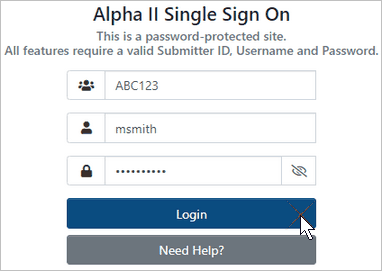
Using a login account to access your Alpha II application ensures HIPAA compliance by preventing unauthorized access to protected health information (PHI). The login account also identifies the owner of files that are submitted and their resulting reports and allows each submitter's data and edit configuration to be kept separately.
To log in to your Alpha II application, open your web browser (for the best experience, the Chrome browser is recommended) and browse to https://www.alphaii.net.
The Alpha II Single Sign On page is displayed. Enter your submitter ID, user name, and password and select the Login button.
NOTE: The submitter ID and user name are not case sensitive; however, the password is case sensitive. If an incorrect password is entered five times consecutively, your account will be locked. If this occurs, please contact your support representative for assistance.
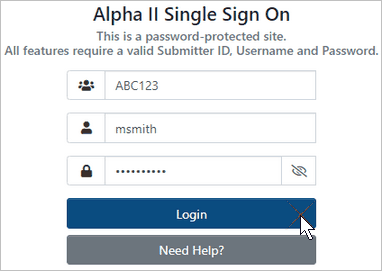
After you are logged in, select the Acknowledge button on the Disclaimer page. The Application Selection page displays.
If you are unable to log in or you do not know your submitter ID, user name, or password, contact your practice management software vendor for assistance.
If you license an Alpha II product directly through Alpha II, use the Application Support contact information shown below:
Alpha II Application Support
Telephone: 850-668-3922
Email: support@alphaii.com