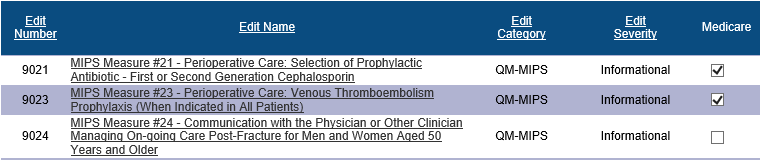
MIPS Quality Measure Encounter Edit Maintenance |
Contents Previous Next |
To make MIPS quality measure encounter edit modifications, select Configuration then Edit Maintenance then MIPS Quality Encounter from the ClaimStaker toolbar. The MIPS Quality Measure Encounter Edit Maintenance page appears.
There are several columns on this page.
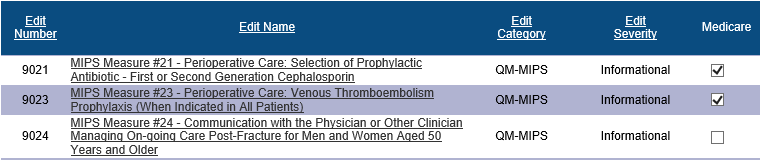
Edits are sorted by edit number by default. To learn more about a specific edit, select the edit name link under the Edit Name column. A description of the edit appears.
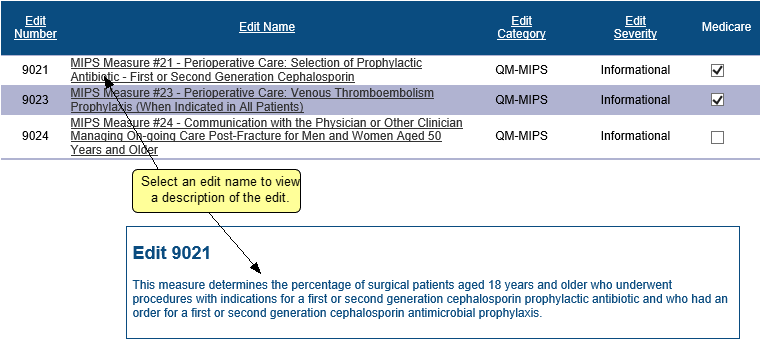
To select the MIPS quality measure encounter edits that will apply to your submission files for Medicare encounters, select the check box under the Medicare column for each desired edit and check (enable) or uncheck (disable) the edit.
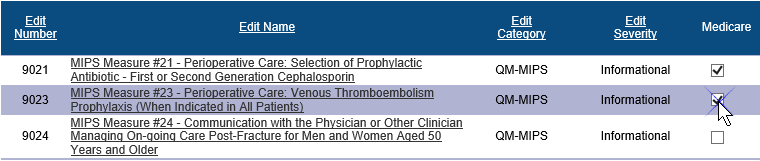
When finished modifying your edits, select Apply. A message displays indicating the edits were successfully updated.
Copyright © 2022 Alpha II, LLC. All Rights Reserved. Contains Alpha II, LLC, Confidential and Proprietary Information.
UB-04 Data Specifications, 2022, is Copyrighted by American Hospital Association (AHA). All Rights Reserved.
CPT Copyright 2021 American Medical Association (AMA). All Rights Reserved. CPT® is a Registered Trademark of the AMA.